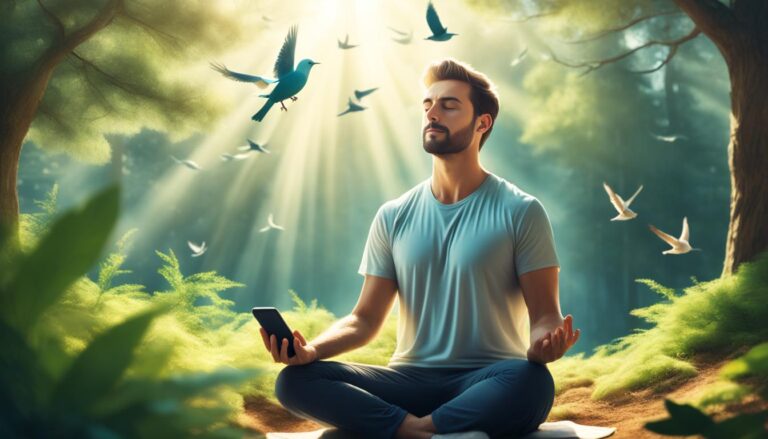In today’s fast-paced business world, being efficient and productive is key. The way we take notes in meetings has changed a lot. AI meeting note-taking tools are making a big difference. They help us keep track of and use all the info shared in meetings.
As we move into 2024, let’s see how AI can make notes more useful. Taking meeting notes used to be hard and not always accurate. But with AI, it’s become much easier and more reliable.
Now, AI-powered tools can hear, write down, summarize, and analyze what’s said in meetings. This means we can turn hours of meeting recordings into important actions and insights within minutes. This new tech doesn’t just save time, it also makes teams more productive.
Key Takeaways
- AI-powered meeting note-taking tools are transforming the way we capture and leverage meeting insights.
- The advent of AI in meeting note-taking has introduced a new era of precision, efficiency, and convenience.
- AI-powered tools can listen, transcribe, summarize, and analyze meeting content, turning hours of recordings into actionable items.
- Incorporating AI in meeting note-taking enhances overall team productivity by saving time and improving accuracy.
- The integration of AI technology in meeting note-taking is revolutionizing the way we approach and leverage the information shared during discussions.
The Rise of AI in Meeting Note Taking
AI has changed the game in taking meeting notes. Now, with AI tools, we can listen and transcribe what’s being said. This means quickly getting the main points and actions from hours of talk. It’s a big time-saver and makes teams more productive.
The Evolution from Traditional Note-Taking
In the past, writing down notes in meetings was hard work. It was tough to catch everything and errors were common. But AI has made a big difference. Now, we can easily record and understand meeting content.
AI-Powered Meeting Transcription and Analysis
AI tools for note-taking are making a difference. Teams can now quickly and accurately turn spoken words into text. This technology is great for saving time and making sure no detail is lost.

Benefits of Using AI for Your Meeting Notes
AI brings many pluses to taking meeting notes. It ensures high accuracy in capturing words. This cuts down mistakes and records every detail well. It also boosts time efficiency by letting everyone focus on the talk, not note-taking.
Improved Accuracy and Efficiency
AI keeps your notes neat and tidy. It’s easy to find and use them. You can access these notes from anywhere. This helps remote teams work together better. Integration with Other Tools is easy, which keeps work flowing smoothly.
Enhanced Organization and Accessibility
AI tools make you and your team more productive and collaborative. They take care of transcription automatically. This means you can be more focused during the meeting. The tools also arrange notes well, preventing lost info.
Integration with Collaboration Tools
AI apps work well with team platforms like Confluence, Microsoft Teams, and Google Workspace. This makes sharing and editing notes in real time easy. It boosts how your team shares knowledge and works together. By making notes and work more streamlined, these AI tools really pump up productivity.
| AI Meeting Note Tool | Key Features | Unique Benefits |
|---|---|---|
| Fireflies.ai | Automated transcription, speaker identification, real-time note-taking, action item tracking | Collaborative capabilities, integration with video conferencing platforms |
| Otter.ai | Speech-to-text transcription, keyword highlighting, summarization, mobile app | Natural language search, question answering about meetings |
| Mem | AI-powered note organization, automated tagging, information retrieval, integration with productivity tools | Emphasis on personal knowledge management and information recall |
| Sembly | Intelligent meeting summaries, action item tracking, analytics and insights | Focus on high-level meeting analytics and strategic decision-making |
By using AI for notes, your team can boost meeting results, collaboration, and get deeper insights for your business. The right AI note-taking tool can change how you use shared meeting info. Whether you need perfect transcripts, short summaries, or deep analytics, AI can transform your approach to meetings.

Strategies for Integrating an AI Note-Taker
Adding AI to note-taking at meetings is proving to be a big win. To make the most of AI, organizations are testing different tactics. They find that making AI a part of the meeting, or using tools to make summaries, works well.
Adding an AI Participant to Your Meeting Platform
One way to use AI is by making it a member of your meeting. In apps like Zoom, this means activating a note-taker. Tools such as Fathom record and summarize conversations. They do this job, allowing participants to fully engage in meetings without worrying about notes.
Utilizing Summarization Tools
Using software tools, like Quillbot, Hemingway, or even built-in services in Microsoft Teams, is another approach. These tools take the long talk and turn it into short, easy-to-understand summaries. While some details might not make the cut, this method makes sharing meeting highlights quick and clear.

AI Transcription and Note-Taking Tools
Many people find that an AI transcription and note-taking tool is the way to go. This tool uses AI to turn your meeting talks into notes. You should pick a tool that is easy to use and has great features.
Fireflies.ai is a good option. It works with Google Meet, Microsoft Teams, and Zoom. You can upload audio, save in-person talks, and transcribe phone calls. This tool also makes video and audio notes with the help of AI. It lets you add comments and reactions to important parts of your talk. Plus, you can easily share the best moments from meetings and the notes to places like Slack and Notion.
Another good choice is Otter.ai. It has different plans, from free to enterprise options. It gets good reviews, like 4.0/5 on G2 and 4.5/5 on Capterra. Many people like it.
Tactiq is great for Google Meet, Zoom, and Teams. It’s known for spotting who’s talking and for making note-taking smoother. It helps keep the talk clear and avoids misunderstandings. It transcribes what’s being said as you talk.
| Tool | Pricing | G2 Rating | Capterra Rating |
|---|---|---|---|
| Fireflies.ai | Free, Pro, Business, Enterprise | N/A | N/A |
| Otter.ai | Basic, Pro, Business, Enterprise | 4.0/5 (100+ reviews) | 4.5/5 (60+ reviews) |
| Tactiq | N/A | N/A | N/A |
These are just a start to the many AI transcription and note-taking tools out there. Think about how they work with where you meet, how accurate they are, and the note-sharing options. This will help you have a better meeting experience.
Selecting the Right AI Note-Taking Solution
Picking the right AI note-taking tool is key. You must know what you need from it. Do you want full transcriptions, short summaries, or both? Think about how your meetings go. Choosing a tool that fits your meeting style is important.
Analyzing Your Meeting Needs
How accurate do your meeting notes need to be? For very important meetings, this is crucial. Look for AI tools that are highly accurate in turning speech into text. It’s also smart to pick something that fits your budget. Many tools have flexible prices based on how much you use them.
Considering Budget and Tool Compatibility
Make sure the AI tool can work with what you already use. This includes your video platforms, customer systems, and project tools. Connecting the note-taker to your current tech helps you work more efficiently.
User Experience and Sharing Capabilities
Choose a tool that’s easy for everyone to use. It should also be great for sharing notes. This helps your team work together well. After meetings, everyone should be able to quickly get and share the notes.
AI Note Taking in Meetings
AI note-taking in meetings uses advanced technology. It turns spoken words into written text automatically. This includes important points, tasks to do, and discussions. It relies on smart voice recognition software.
There are several handy tools for AI note-taking. For instance, Krisp.ai is known for its clear transcription and ability to reduce background noise. Rev.com, on the other hand, offers both automated and manual transcriptions. Otter.ai stands out as it lets users ask questions related to their meeting notes.
Implementing AI Note-Taking During Meetings
Firstly, we choose the right AI tool and set up an account. Then, we connect this tool to our meeting platform like Zoom, Google Meet, or Microsoft Teams. We let the tool join the meeting to take notes.
Speaker Differentiation with AI Tools
AI note-taking tools can tell speakers apart in meetings. They do this by recognizing different voices and speech patterns. This makes the meeting notes more accurate and organized. It helps us see who said what and follow the conversation better.
Using AI for noting down who speaks helps us make detailed notes. It captures everyone’s ideas clearly. Better notes mean better teamwork and accountability within the group.
Evaluating and Testing AI Meeting Assistants
When looking at AI meeting assistants, there are a few things to consider. You want to see how easily they join your current apps and the quality of their AI. This should include how well they take notes and their ability to summarize meetings. Also, check how much they can automate and improve your work, and how they help with teamwork. Plus, make sure they work well with other tools you use.
Criteria for Assessing AI Meeting Assistants
Choosing the right AI meeting assistant means looking at a few key things. Think about how easy they are to start using. Consider their accuracy in recording what’s said and summarizing key points. Look into if they can do any tasks for you automatically. Also, make sure they fit well with the other apps you rely on. These points will guide you to the tool that suits your meeting needs and helps your team work better.
Top AI Meeting Assistant Tools
Some leading AI meeting assistant tools have stand-out features. For team collaboration and tracking topics, check out Fireflies.ai. Avoma is great for digging into what was said during meetings. If you want a search engine for your discussions, tl;dv could be for you. For making meetings welcoming to everyone, there’s Equal Time. To create a knowledge hub from your video meetings, try Rewatch. Otter.ai lets you ask questions about older meetings. Nyota has a range of AI functions. Fellow is good for fitting in with other tools. And if you’re looking to start for free, Fathom offers that. Each tool brings something special, so pick based on what you need.
Conclusion
The use of AI in meeting transcription, real-time transcription, and automated meeting minutes is changing how we record and use meeting information. AI-powered note-taking assistants and AI writing tools boost accuracy and organization in our notes. This breakthrough saves time and helps us make better choices, promoting teamwork.
Today’s business world is rapidly changing. Using AI-enabled note-taking solutions is key to smarter meetings and enhanced productivity. The rise of speech-to-text technology and intelligent note-taking assistants is a big help in remote work. They make note-taking crucial and help us work more efficiently, forever changing how we prepare for and manage meetings.
Integrating AI-powered conversation tracking and automated meeting minutes takes our work to the next level. It boosts our team work and accuracy, leading to greater success for our companies. The future of meetings looks bright with AI note-taking in meetings. We can expect our talks to turn into powerful insights, guiding us towards better decisions and significant growth.
FAQ
What is AI-enabled meeting note-taking?
How do AI meeting note-taking tools work?
What are the benefits of using AI for meeting notes?
How can I enable AI note-taking during a meeting?
What criteria should I consider when evaluating AI meeting assistant tools?
What are some popular AI meeting note-taking tools?
Source Links
- https://krisp.ai/blog/how-to-use-ai-to-take-meeting-notes/
- https://zapier.com/blog/best-ai-meeting-assistant/
- https://ambient.us/blog/the-rise-of-ai-note-taking-apps-the-biggest-workplace-behavioral-shift-since-calendly
- https://www.atlassian.com/blog/work-management/ai-meeting-notes-tools
- https://get.mem.ai/blog/enhance-your-productivity-with-ai-notes-app
- https://www.leexi.ai/en/ai-meeting/ai-note-taker/
- https://fellow.app/blog/meetings/how-to-use-ai-to-take-meeting-notes/
- https://fireflies.ai/
- https://clickup.com/blog/ai-tools-for-meeting-notes/
- https://tactiq.io/ai-tools/ai-note-taker
- https://thebusinessdive.com/ai-note-taking
- https://theprocesshacker.com/blog/ai-note-taking-apps/
- https://its.atsu.edu/knowledgebase/guidelines-for-using-ai-for-note-taking-in-meetings/
- https://tactiq.io/learn/the-ultimate-guide-in-taking-ai-meeting-notes
- https://metrigy.com/7-ai-meeting-assistants-to-consider-in-2024/
- https://www.meetxcc.com/post/the-5-best-ai-meeting-assistants-in-2024
- https://www.wudpecker.io/blog/manual-note-taking-vs-ai-notetakers-pros-and-cons
- https://fellow.app/blog/productivity/ai-meeting-summary-tools/